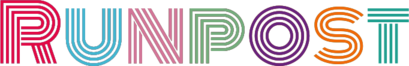How to Hide Your Followers on Instagram Without Making Your Account Private
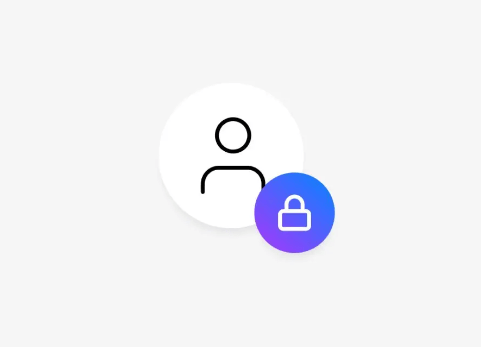
While Instagram does not offer a direct feature to hide your followers or following lists, there are several alternative approaches you can take to maintain your privacy without switching to a private account. Let’s explore some practical strategies that can help you keep your followers and following list more discreet.
1. Restrict Who Can See Your Followers and Following
Instagram doesn’t have a built-in feature to hide your followers or the people you follow from everyone, but you can limit who has access to this information by adjusting your account settings:
- Switch to a Private Account: While this isn’t the exact answer to hiding your followers on a public account, switching to private ensures only approved followers can view your list. This limits random users or stalkers from accessing your profile details. However, if you need to keep your account public, skip this method.
- Block Specific Users: If there are certain people you don’t want to see your followers or following list, you can block them. When blocked, they can no longer view your profile or activity, including your followers and who you follow.
Steps to Block a User:
- Go to their profile.
- Tap the three dots at the top right.
- Select Block.
They won’t be notified, and they will no longer have access to any part of your account.
See also: How to Get 1k Followers on Instagram in 5 Minutes
2. Limit Interactions Using the “Close Friends” Feature
Instagram’s Close Friends feature for Stories allows you to control who sees specific content. Although this doesn’t hide your follower count, it gives you control over who sees your personal content, reducing the exposure to unwanted followers.
How to Set Up Close Friends:
- Go to your profile and tap the three lines in the top right.
- Select Close Friends.
- Add people you trust to this list.
When posting stories, you can choose to share them only with your Close Friends list, keeping your followers unaware of your interactions.
3. Limit Who Can Comment or Interact with Your Posts
You can also limit who interacts with your posts and who can comment, which adds a layer of privacy and reduces the exposure of your followers.
How to Restrict Comments:
- Go to Settings > Privacy > Comments.
- Choose to block comments from specific users or only allow comments from people you follow.
While this doesn’t hide your followers directly, it ensures that unwanted users can’t engage with your posts or draw attention to your followers.
4. Use Instagram’s “Restrict” Feature
If you don’t want to block someone but want to limit their access to your account, you can use the Restrict feature. Restricting a user hides their comments from others and limits their interactions with your posts and followers.
Steps to Restrict a User:
- Go to their profile and tap the three dots.
- Choose Restrict.
Restricting someone limits their ability to see your activity and reduces their interaction with your account.
5. Avoid Tagging or Mentioning Followers
A simple way to maintain privacy over who follows you is to avoid tagging or mentioning your followers in public posts or stories. When you tag someone, their account becomes visible to others, potentially drawing attention to your follower list.
If your goal is to hide certain relationships or avoid drawing attention to your follower base, simply avoid tagging or mentioning those users in public content.
6. Third-Party Tools: Use with Caution
Some third-party apps claim to offer features like hiding followers, but it’s crucial to be cautious. Many of these tools violate Instagram’s terms of service and could result in your account being suspended. Stick to Instagram’s official settings and features for the best results and to protect your account from potential risks.
7. Control Post Visibility with Archived Posts
If you’re worried about exposing your followers or who you follow through likes or comments, you can use Instagram’s Archive feature. Archiving posts removes them from your public profile without deleting them permanently.
How to Archive a Post:
- Go to the post you want to hide.
- Tap the three dots at the top right.
- Select Archive.
This helps reduce the visibility of who’s interacting with your posts, keeping your follower list more discreet.
8. Turn Off Activity Status
Instagram allows users to see when you’re active or online. Turning this off can prevent followers from keeping track of your activity, which adds an extra layer of privacy.
How to Turn Off Activity Status:
- Go to Settings > Privacy > Activity Status.
- Toggle off Show Activity Status.
This won’t hide your followers directly, but it reduces the visibility of your interactions and online presence.
9. Be Selective with Your Followers
If you are concerned about privacy, regularly review your followers and remove those you don’t trust. You can remove followers discreetly, and they won’t be notified.
Steps to Remove a Follower:
- Go to your profile and tap Followers.
- Tap the three dots next to the follower’s name.
- Select Remove.
This helps ensure only trusted people can see your follower list.
Conclusion
While Instagram does not provide a direct way to hide your followers without switching to a private account, there are several strategies to help control and limit the visibility of your follower list. Utilizing privacy settings like blocking, restricting, and limiting interactions are effective ways to keep your followers private while maintaining a public account. Additionally, being selective with who follows you and what content you share can further enhance your control over your Instagram visibility. Always prioritize your safety and privacy, and use official Instagram tools to manage your account effectively.